Lesson 23: Introduction to Reverse Engineering
Lesson Link:
https://cybertalents.com/learn/introduction-to-cybersecurity/lessons/23-introduction-to-reverse-engineering
Introduction
In this lesson, we will learn about reverse engineering. We will start by learning about the different types of reverse engineering. Then we will learn about the tools used in reverse engineering.
Challenge
Name:
Find the Pass
Description:
This Challenge will help you understand reverse engineering basics and understand code flow from assembly instructions.
Answer the following questions :
Q1- What is the address of the main function?
Q2- What is the address of the function that Validates the input?
Q3- What is the address of the hardcoded password?
Flag format : flag{Ans1|Ans2|Ans3}
Solution
In this challenge, we are given a .exe file.
we can use file to check the file type:
file CybertalentDemo0.exe
We get the following output:
CybertalentDemo0.exe: PE32 executable (console) Intel 80386, for MS Windows,\
5 sections
So We Need to use a tool to analyze the file. I went with ghidra.
After opening the file in ghidra, we will find all the functions in the file in left side of the window.
after stpping through the code, we will find the following function FUN_00401180 which is main function.
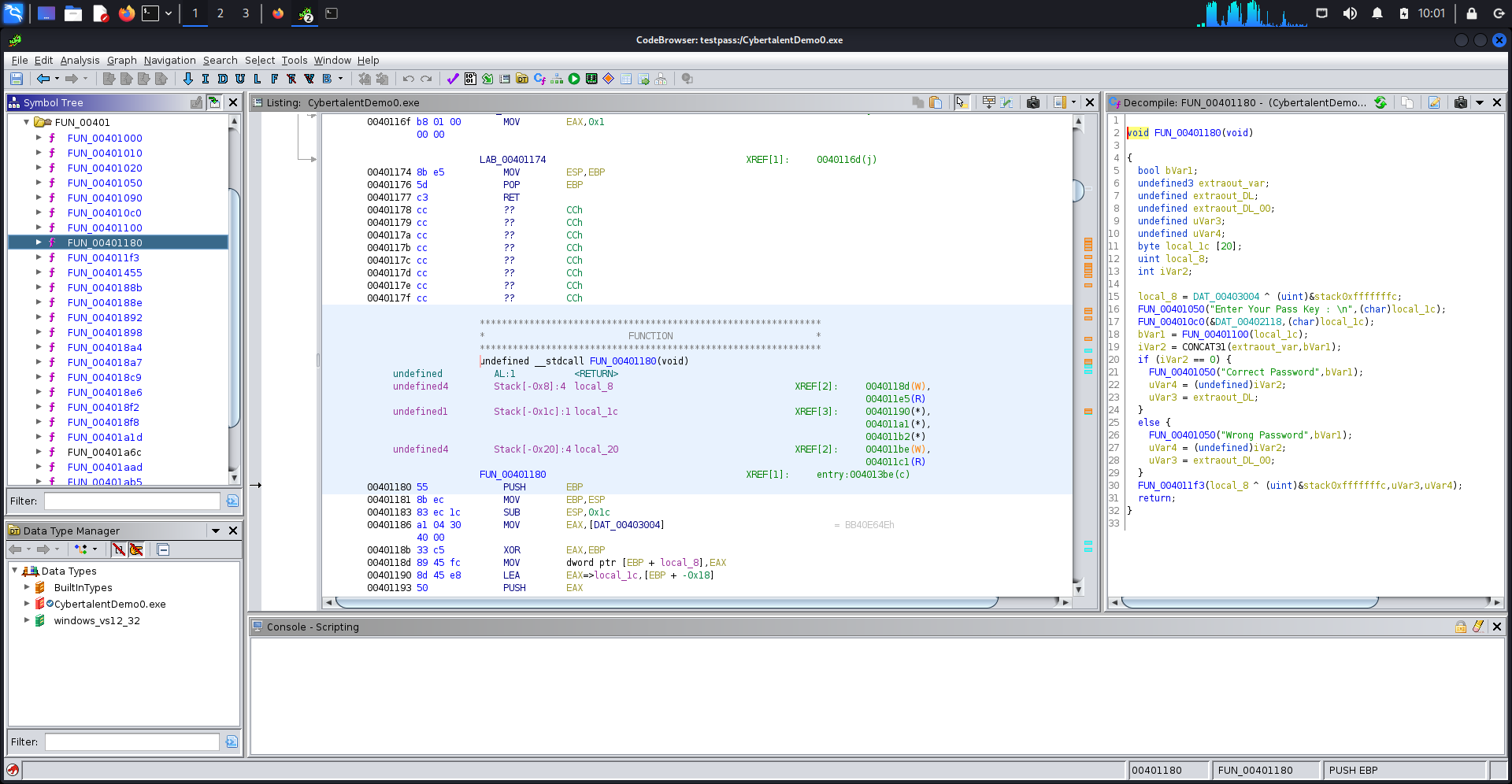
after stepping through the code, we will find the following function FUN_00401100 which is the function that validates the input.
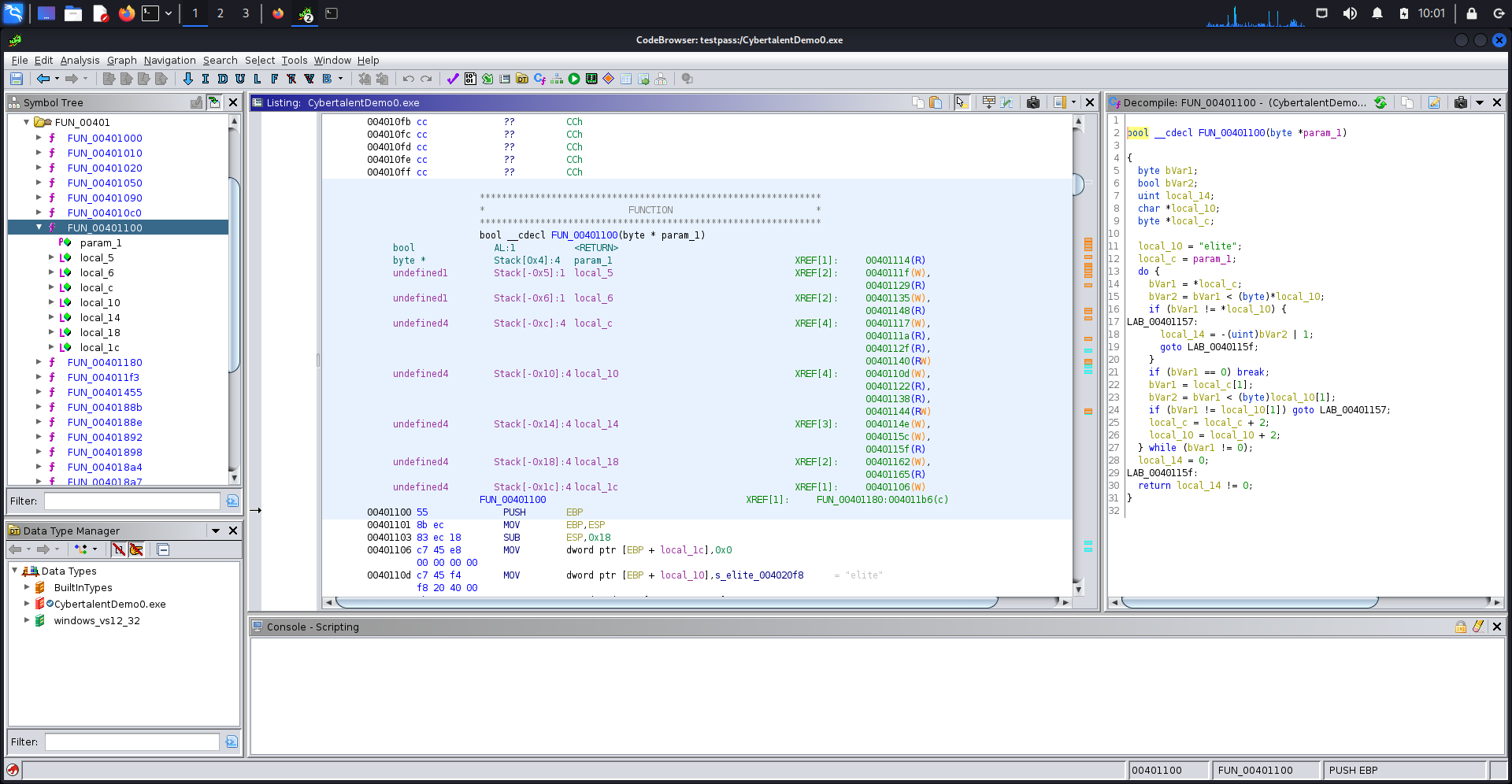
after stepping through the code, we will find the following function s_elite_004020f8 which is the hardcoded password.
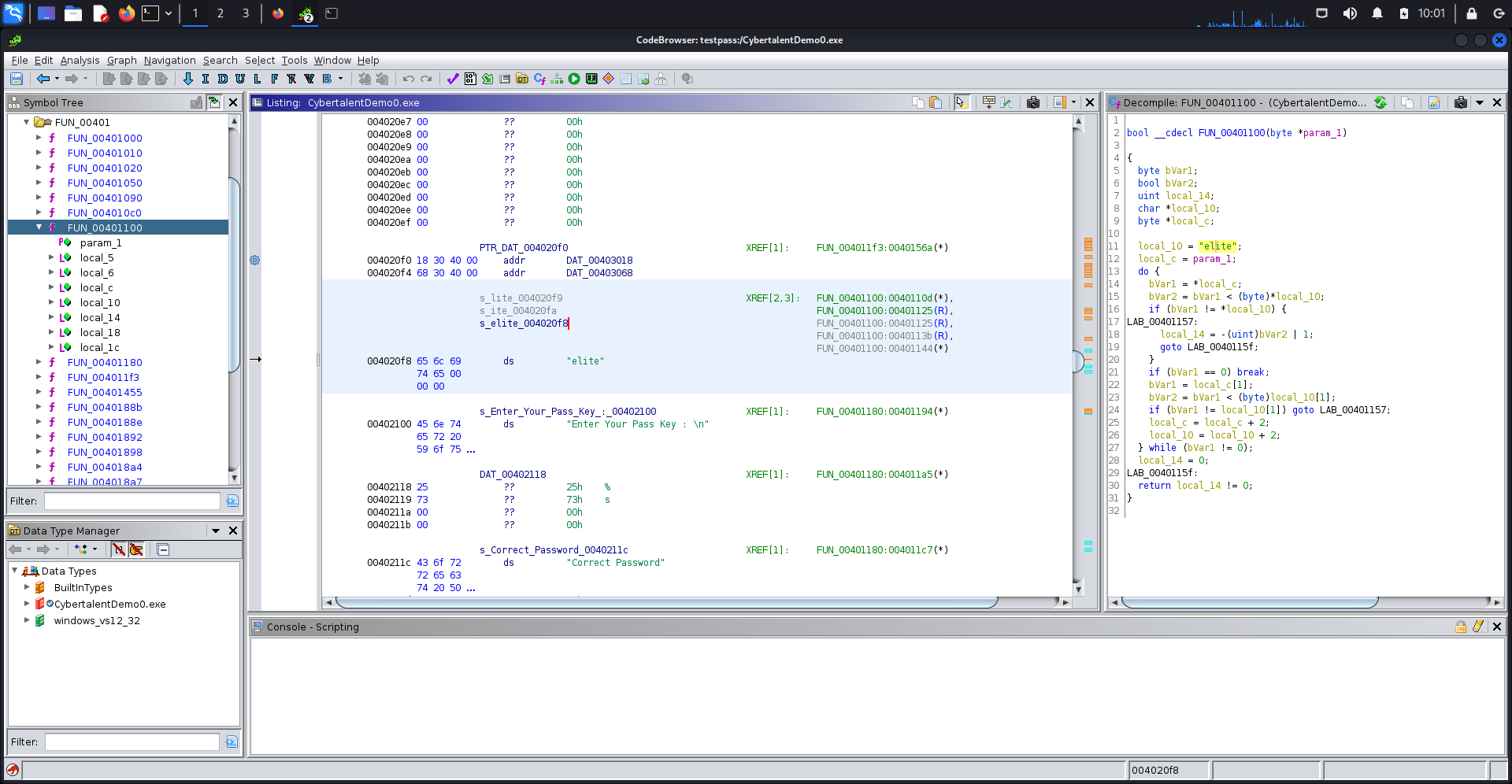
No let’s construct the flag, first we need to convert the addresses to hex.
FUN_00401180 = 0x401180
FUN_00401100 = 0x401100
s_elite_004020f8 = 0x4020f8
Now we can construct the flag.
Flag
flag{0x401180|0x401100|0x4020f8}